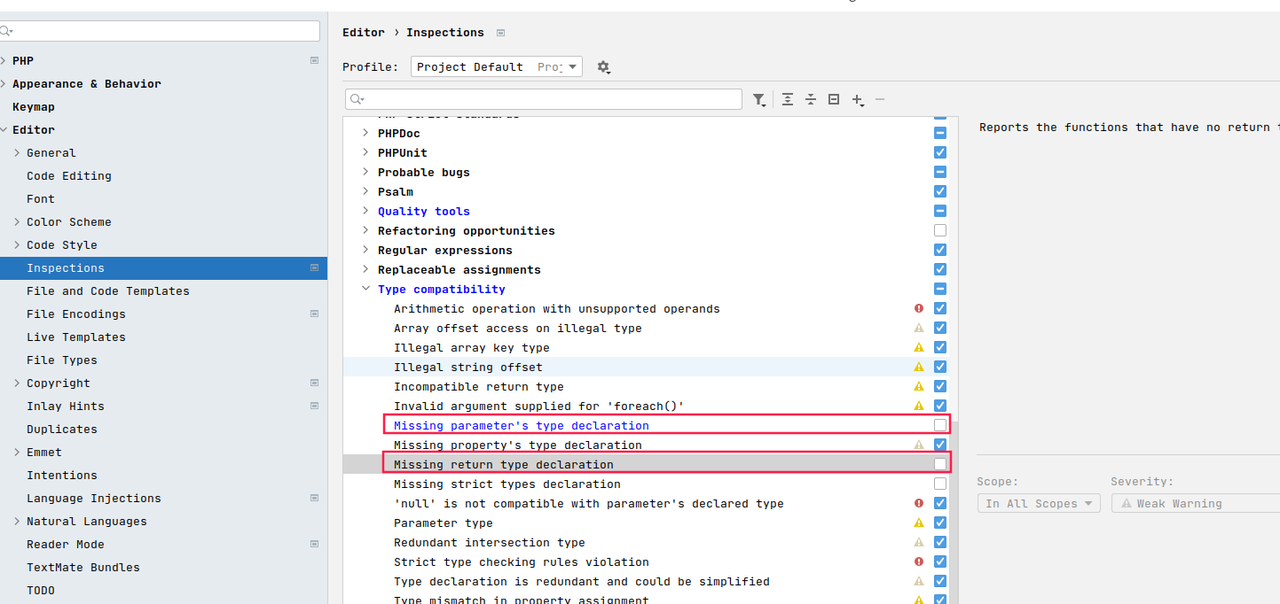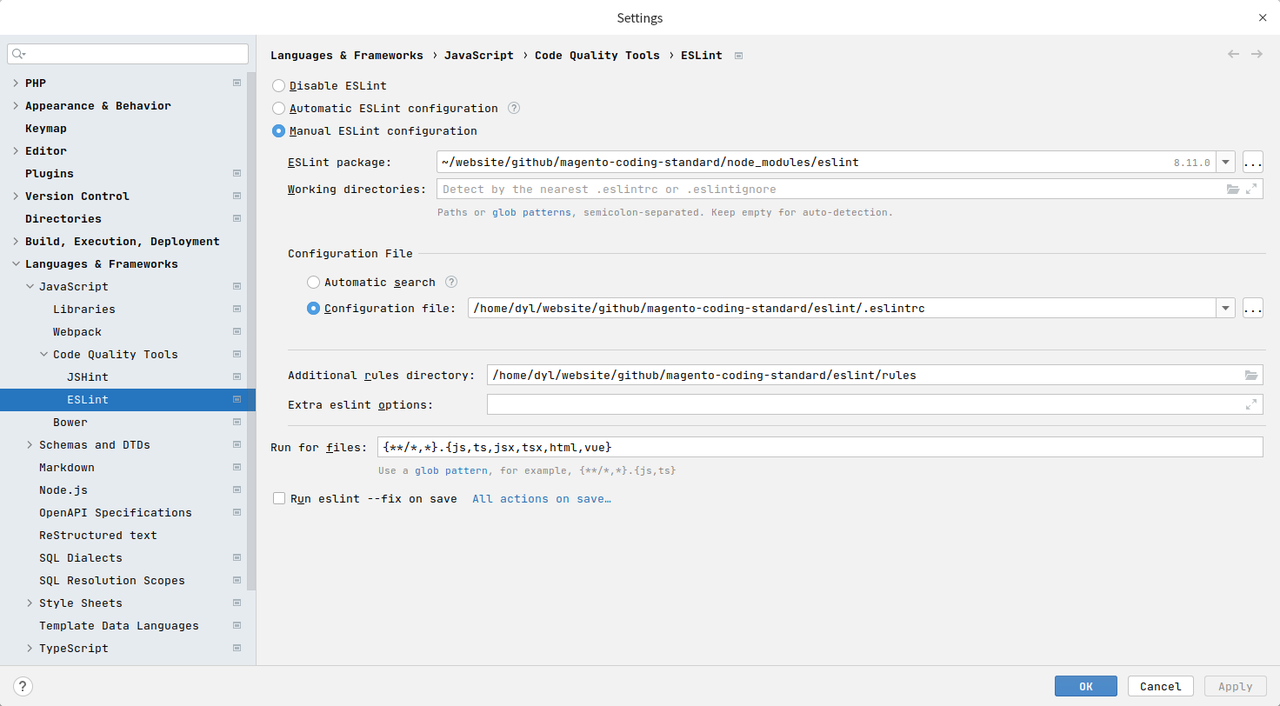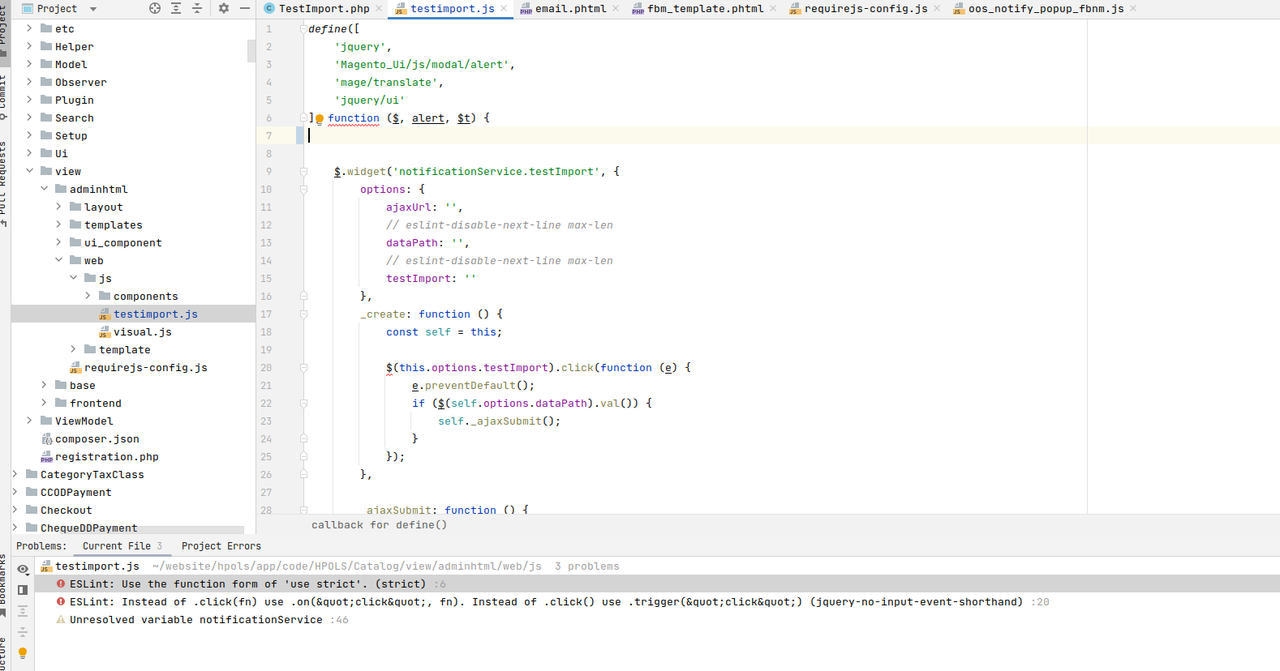1
2
3
4
5
6
7
8
9
10
11
12
13
14
15
16
17
18
19
20
21
22
23
24
25
26
27
28
29
30
31
32
33
34
35
36
37
38
39
40
41
42
43
| <?php
use Xhgui\Profiler\Profiler;
use Xhgui\Profiler\ProfilingFlags;
return array(
'save.handler' => Profiler::SAVER_STACK,
'save.handler.stack' => array(
'savers' => array(
Profiler::SAVER_UPLOAD
),
'saveAll' => false,
),
'save.handler.upload' => array(
'url' => 'https://www.xhgui.local/run/import',
'timeout' => 3,
'token' => '',
),
'profiler.enable' => function () {
return true;
},
'profiler.flags' => array(
ProfilingFlags::CPU,
ProfilingFlags::MEMORY,
ProfilingFlags::NO_BUILTINS,
ProfilingFlags::NO_SPANS,
),
'profiler.options' => array(),
'profiler.exclude-env' => array(),
'profiler.simple_url' => function ($url) {
return preg_replace('/=\d+/', '', $url);
},
'profiler.replace_url' => null,
);
|